WordPress with WooCommerce Course in Sharjah - Classroom & Live Online Training
- Course Duration : 4 weeks
- Job Level Training
Are you looking to create an online store, but don’t know where to start? Look no further! Our WordPress with WooCommerce course is designed to teach you everything you need to know to build and manage a professional online store. WooCommerce is the perfect plugin for anyone looking to create their own e-commerce website. It seamlessly integrates with WordPress, the most popular website building platform, and gives you the power to easily set up and manage your online store.
MODULES COVERED:
- WordPress Setup & configuration
- Web Hosting
- Themes & Plugins
- Pages and Menus
- WooCommerce Functions
- Products and Inventory
- Payment Integration
- Project: eCommerce Website
- Course Completion Certificate
WordPress with WooCommerce Course in Sharjah - Classroom & Live Online Training
- Course Duration : 4 weeks
- Job Level Training
Are you looking to create an online store, but don’t know where to start? Look no further!
Our WordPress with WooCommerce course is designed to teach you everything you need to know to build and manage a professional online store.
WooCommerce is the perfect plugin for anyone looking to create their own e-commerce website. It seamlessly integrates with WordPress, the most popular website building platform, and gives you the power to easily set up and manage your online store.
MODULES COVERED:
- WordPress Setup & configuration
- Web Hosting
- Themes & Plugins
- Pages and Menus
- WooCommerce Functions
- Products and Inventory
- Payment Integration
- Project: eCommerce Website
- Course Completion Certificate
Field Expert Trainers
Training provided by experienced field professionals
Course Completion Certificate
Certificate approved from Ministry of Education, Sharjah
28+ Years of Excellence in UAE
More than 70000+ happy students
Job Oriented Training
Practicals and projects based on real time workplace environment
More Practicals & Less Theory
Practical Focused training for skill enhancement
WordPress WooCommerce
Course- Overview
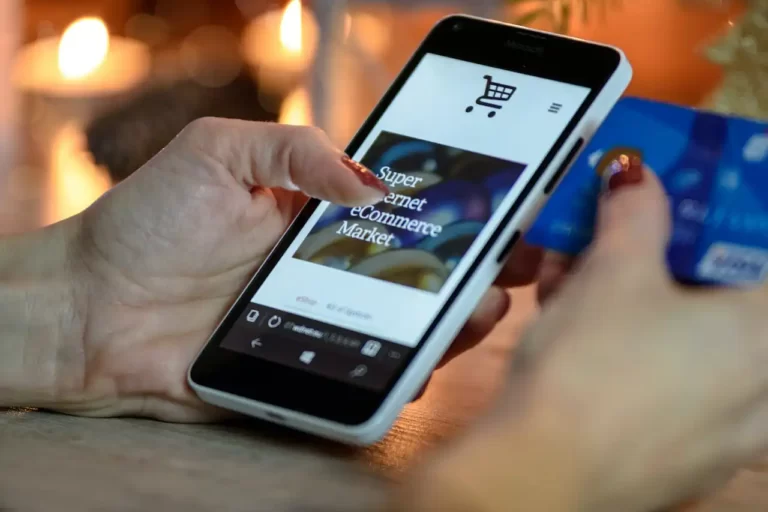
With WooCommerce, you can add and manage products, set up inventory and shipping, accept payments, and even create custom reports and analytics. All of this, with the flexibility and customization options that WordPress offers, makes it easy to create an online store that truly represents your brand and appeals to your target audience. Plus, with its scalability, you can start small and grow as your business grows. Imagine having the freedom to sell products and services globally, 24/7, all from your own website, all with the help of WooCommerce and WordPress.
With our easy-to-follow lessons, you’ll learn how to install and set up WordPress, customize your store’s design and layout, add products and manage inventory, process payments and shipments, and much more. Plus, you’ll get hands-on experience building your own real-world online store from start to finish.
This course is perfect for anyone looking to start an e-commerce business, or for small business owners and entrepreneurs who want to expand their online presence. Whether you’re new to WordPress or have some experience, our course will give you the skills and knowledge you need to succeed.
This practical WooCommerce training in Sharjah designed by Rolla Academy will have the skills and knowledge to perform a variety of jobs related to building and managing online stores.
Classes Schedule
Daily classes
Alternate Days
Fast-Track
Induvidual
Modes of Training
Classroom
Live online
Hybrid mode
Career Oppurtunities
E-commerce website developer
WordPress developer
WooCommerce developer
Digital marketing specialist
E-commerce project manager
Website administrator
Learning Path - WordPress
WooCommerce Training Syllabus
Module
1
WordPress Setup & configuration
In order to start building and managing an online store with WordPress and WooCommerce, you will need to properly set up and configure both WordPress and the WooCommerce plugin. This Includes Installation Process, Configuring, and all about Web Hosting.
Module
2
Themes & Plugins
In this module, you will learn about the free and paid versions of different themes and plugins available for your WordPress WooCommerce website. This will help you to setup your websites layout, visual style and functionality. This module will also show you to create custom links for your website or blog navigation menu bar.
Module
3
Working with Posts, Pages & Media Library
This part of the course will show you to create and add different posts and page types. You will also learn to design your posts and pages in an effective manner with a finishing touch. This section will also include the media library feature where you will be able to edit, view or delete various types of media (videos, icons, images, etc) previously uploaded to your website or blog.
Module
4
Configuring WooCommerce Functions
In this module, we will delve into the settings part of our WordPress site, where we will be able to configure various options to optimize the functionality of our online store. This will include setting up shipping rates and tax rates and learn how to configure various other options that will help us manage and operate our online store efficiently.
Module
5
Manage Product and Inventory
Manage your products and inventory so you can streamline your e-commerce operations and focus on growing your business. In this section, we will learn more about Product Management, Inventory Management and Order Management.
Module
6
Payment Integration
This module you will learn various concepts related to accepting payments on your online store. This includes integrating various payment gateways, ensuring secure payments, processing payments, preventing fraud, accepting payments in multiple currencies, and handling subscriptions and recurring payments, as well as different payment methods like credit card & debit card. How to configure the payment gateway settings and test the payment process to ensure that it is working correctly.
Project
7
Your Own eCommerce Website
Throughout the course period, you will be working with and applying all the above-mentioned features step by step from the beginning. At the end, we will show the techniques you need to make sure that your online store looks and functions well on mobile devices, checkout is easy to use and pages load faster, providing a better user experience and increasing the chances of conversions as per your objective.
FREE
Career Guidance
CV Update
Car Parking
Transport
You Will Learn To:
Set up and Configuring a WooCommerce Store
This includes installing and setting up WordPress and the WooCommerce plugin, configuring basic store settings, and creating pages and categories for your products.
Managing Products and Inventory
You’ll learn how to add, edit, and delete products in your store, as well as how to manage inventory and set up product variations.
Process Payments and Shipments
You’ll learn how to set up payment gateways and configure shipping options, and how to process orders and manage customer information.
Posted onTrustindex verifies that the original source of the review is Google. Замечательные впечатления от учебы здесь, в институте. Я с радостью хотел бы сегодня поставить пять звезд институту. Конечно, оно заслуживает. Я приобрел большую уверенность в разговоре по-английски. Наш учитель – великий.Posted onTrustindex verifies that the original source of the review is Google. Это действительно лучший институт в Шардже. Я значительно улучшился. Я поступил, чтобы улучшить свой разговорный английский. Затем я снова получил задание улучшить свой разговорный арабский язык. Сэр дал мне так много интересных занятий, которые за короткое время ускорили мою скорость обучения. Абсолютно я доволен на все 100%. Мне нравится рекомендовать этот институт всем людям из моей страны. С наилучшими пожеланиямиPosted onTrustindex verifies that the original source of the review is Google. Замечательные впечатления от учебы здесь, в институте. Я с радостью хотел бы сегодня поставить пять звезд институту. Конечно, оно заслуживает. Я приобрел большую уверенность в разговоре по-английски. Наш учитель – великий.Posted onTrustindex verifies that the original source of the review is Google. Это действительно лучший институт в Шардже. Я значительно улучшился. Я поступил, чтобы улучшить свой разговорный английский. Затем я снова получил задание улучшить свой разговорный арабский язык. Сэр дал мне так много интересных занятий, которые за короткое время ускорили мою скорость обучения. Абсолютно я доволен на все 100%. Мне нравится рекомендовать этот институт всем людям из моей страны. С наилучшими пожеланиямиPosted onTrustindex verifies that the original source of the review is Google. Being born and raised in this country has always made me feel more connected to this culture. But unfortunately the school Arabic curriculum was never enough to be able to communicate or form sentences of our own due to the strict syllabus. I approached this Academy in high hopes of being able to finally learn the language that I've always dreamed of speaking. I'm almost towards the end of my course and I can confidently say that Mr. Saeed has been an amazing teacher. I've learnt so much under his guidance and am very thankful. It has been a challenge trying to memorise all the vocabulary but fruitful nonetheless. Regards, Manal.Posted onTrustindex verifies that the original source of the review is Google. If I talk in a holistic way about the course of Spoken English, I have obtained a high level in comprehending the the tactics of speaking with utmost confidence. Really I appreciate the teaching exacted by our teaches Sir Saeed.Posted onTrustindex verifies that the original source of the review is Google. Being born and raised in this country has always made me feel more connected to this culture. But unfortunately the school Arabic curriculum was never enough to be able to communicate or form sentences of our own due to the strict syllabus. I approached this Academy in high hopes of being able to finally learn the language that I've always dreamed of speaking. I'm almost towards the end of my course and I can confidently say that Mr. Saeed has been an amazing teacher. I've learnt so much under his guidance and am very thankful. It has been a challenge trying to memorise all the vocabulary but fruitful nonetheless. Regards, Manal.Posted onTrustindex verifies that the original source of the review is Google. If I talk in a holistic way about the course of Spoken English, I have obtained a high level in comprehending the the tactics of speaking with utmost confidence. Really I appreciate the teaching exacted by our teaches Sir Saeed.Posted onTrustindex verifies that the original source of the review is Google. I enrolled in the Graphic Designing Course at Rolla Academy in Sharjah and I must say it was a great learning experience. I gained expertise in professional design using Adobe Photoshop and Illustrator. I would especially like to thank Ali sir, my instructor, who was incredibly helpful and knowledgeable. The course was also really well-structured and simple to follow. The course also included projects and practical exercises that allowed me to put what I learned into practice and improve my abilities. I highly recommend this course to anyone wanting to learn graphic design from scratch or enhance their existing skills.Posted onTrustindex verifies that the original source of the review is Google. I enrolled in the Graphic Designing Course at Rolla Academy in Sharjah and I must say it was a great learning experience. I gained expertise in professional design using Adobe Photoshop and Illustrator. I would especially like to thank Ali sir, my instructor, who was incredibly helpful and knowledgeable. The course was also really well-structured and simple to follow. The course also included projects and practical exercises that allowed me to put what I learned into practice and improve my abilities. I highly recommend this course to anyone wanting to learn graphic design from scratch or enhance their existing skills.Posted onTrustindex verifies that the original source of the review is Google. The Best institute which is producing the best result in Spoken Arabic in this city. I got admission here for six months. I find myself to be the most fluent person in speaking Arabic in Emaraati Dialect. Thanks To Sir Saeed and his untiring efforts to make me so. Raihan From Colombo City, Sri LankaPosted onTrustindex verifies that the original source of the review is Google. The Best institute which is producing the best result in Spoken Arabic in this city. I got admission here for six months. I find myself to be the most fluent person in speaking Arabic in Emaraati Dialect. Thanks To Sir Saeed and his untiring efforts to make me so. Raihan From Colombo City, Sri LankaPosted onTrustindex verifies that the original source of the review is Google. Hello my name is Chantal Am here to thank ROLLA ACADEMY Sharjah for the good job they are doing, giving student thier best for them to get the skill they are lucking for. When I came to ROLLA ACADEMY I didn't know anything about computer but now I have the knowledge of MS OFFICE, Premier pro and Photoshop thank you Sir Ameen my teacher for premier pro and Photoshop, His' so patient with everyone to make sure that you understand what his teaching.Thank you Sir Ali my teacher for MS OFFICE.Thank you ROLLA ACADEMY your team is the best.Posted onTrustindex verifies that the original source of the review is Google. Hello my name is Chantal Am here to thank ROLLA ACADEMY Sharjah for the good job they are doing, giving student thier best for them to get the skill they are lucking for. When I came to ROLLA ACADEMY I didn't know anything about computer but now I have the knowledge of MS OFFICE, Premier pro and Photoshop thank you Sir Ameen my teacher for premier pro and Photoshop, His' so patient with everyone to make sure that you understand what his teaching.Thank you Sir Ali my teacher for MS OFFICE.Thank you ROLLA ACADEMY your team is the best.Posted onTrustindex verifies that the original source of the review is Google. Currently a student at Rolla Institute, And learning video editing. By Ameen sir, one of the best explainer and he also give attention to each individual. + All the courses are at a reasonable price, and the have flexibility on timings as per customer needs ( Morning, Afternoon & Evening) ✨ HIGHLY RECOMMEND ✨Posted onTrustindex verifies that the original source of the review is Google. Currently a student at Rolla Institute, And learning video editing. By Ameen sir, one of the best explainer and he also give attention to each individual. + All the courses are at a reasonable price, and the have flexibility on timings as per customer needs ( Morning, Afternoon & Evening) ✨ HIGHLY RECOMMEND ✨Posted onTrustindex verifies that the original source of the review is Google. Had a great experience in learning Graphic Designing at Rolla Academy The staff is friendly and helpful while the instructor Mr.Ameen (Graphic Designing instructor) is very helpful and will go the extra mile to help you out by giving tips, extra resources and recommendations Would definitely recommend this academy as it is affordable and instead of losing you are going to gain knowledge and tips and tricks which will be beneficial for your future.Posted onTrustindex verifies that the original source of the review is Google. Had a great experience in learning Graphic Designing at Rolla Academy The staff is friendly and helpful while the instructor Mr.Ameen (Graphic Designing instructor) is very helpful and will go the extra mile to help you out by giving tips, extra resources and recommendations Would definitely recommend this academy as it is affordable and instead of losing you are going to gain knowledge and tips and tricks which will be beneficial for your future.Posted onTrustindex verifies that the original source of the review is Google. Who need editing class i will recommending rolla academy, teaching very professionalPosted onTrustindex verifies that the original source of the review is Google. Who need editing class i will recommending rolla academy, teaching very professional
WordPress Course -FAQ'S
Standard Microsoft Office Course covers some of the most used office software like Microsoft word, Microsoft Excel and Microsoft PowerPoint. Microsoft Office course in Sharjah comes with additional subjects like Touch typing, Computer Fundamentals and Windows Operations.
This course is beneficial for the following categories:
- School students with primary education above age 10.
- School students with secondary and higher secondary education.
- College and university students looking for entry-level or part-time jobs in office administration.
- Anyone who is a beginner to computers or ms office applications and wants to learn from scratch.
- Anyone who wants to improve thier existing office skills.
- Anyone who wants to work and familiarize themselves with the same application of higher versions.
Office administrative professionals with technical abilities are of high demand as they have a strong and intensive part in the successful management of a company or business. After enrolling for the Ms office training course in Sharjah, you will be able to handle the standard office administrative works of any kind of organization, be it a legal office, medical office, education institution, etc.
Rolla Academy’s Microsoft Office professional training course will help you gain useful outcomes in the following areas:
- Build accuracy and speed in your typing skills.
- Have a thorough understanding of computer fundamentals, its working and useful updates on Ms Windows.
- Prepare essential office documents in Ms word including articles, written project reports, quizzes, question papers for school and university examinations, official documents, etc.
- Gather, manipulate and organize data into useful information using Ms- Excel. It can include maintaining student databases of small schools and institutions, attendance of students of a particular class, employee details, quotation, invoices, analytic reports of a particular business’s income and expenses which are of small and medium enterprises, etc.
- Develop creative and mind blowing presentations of your ideas and concepts in client meetings with Ms PowerPoint.
- More than 90% of companies in the world use Microsoft Office applications to get their office works completed.
- It is widely used for sharing or presenting information nowadays in various sectors, whether you are into education, management consultation, health, finance, etc. Therefore, You will need to have essential working knowledge in the major Microsoft Office tools so that ou can keep upto the mark with the current job market.
- Microsoft has provided countless number of useful features within thier software applications which has built trust and security among various companies.
- The software interfaces are also highly user-friendly which makes it easir to learn its working and usage.
There is no particular prerequisite for this course. Anyone who wants to learn to use the applications from scratch can enroll for this Microsoft Office Course . Individuals who have no background in computers or IT can get started with this course.
The demand for office professionals with excellent computer knowledge and administrative skills is extremely high. Companies with remote working facilities also require office administrators who can collaborate virtually with thier clients. Some of the positions you can apply and take up for are as follows:
- Personal Assistant
- HR Assistant
- Administrative Assistant
- Office Manager
- Data entry specialist
- Database specialist
- Executive Assistant and much more.
Ms office course duration depends on course levels.
Ms office course Standard package = 30Hours.
MS Office Professional = 40 Hours
Ms Office Advanced = 60 Hours
We Provide unlimited practicals hours with Ms Office Professional Course.
Live Online Instructor
Led WooCommerce Training

Blended Mode Training option
Attend Theory part of the course from home and attend classroom training for practicals if required
Get training from Industry professionals
Experienced industry based practitioners who can guide you through with the best practices.
Learn from the comfort of your own space.
Build real time IT based skills from literally anywhere in the world.
Interactive Training Limitted students per bactch
Maximum 8 Students per batch to enable better communication with the trainer






