MICROSOFT WORD advanced
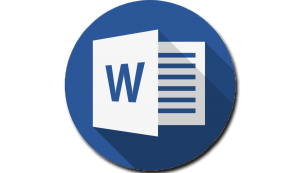
WANT TO take your word skills in to a next level ?
become a master in using the advanced features of Word and forward your word skills to a step further !
Duration
12 hours
Classroom Training
Live online Training
Eligibility
basic word skills
Certificate of Completion
KEY FEATURES

experienced and professional trainers

25+ YEARS OF EXCELLENCE IN UAE

JOB ORIENTED TRAINING

FLEXIBLE TIMINGS
DESCRIPTION
The Advanced Microsoft Word course at Rolla Academy will take your Microsoft Word skills to a next level, with step by step mentoring especially for professions or projects that require heavy use of the application. Mastering shortcuts and techniques is essential in saving you from the difficulty of performing tedious tasks. This course can help you to conserve your energy and pay attention to important areas that require more work and practising using these advanced Microsoft Word features.
In this course, students are expected to have a standard knowledge of working with Microsoft Word. This course will include additional word features such as bookmarks, footnotes, cross-references, forms and Word tips and tricks that can sharpen your documenting skills. You will also learn to work with track changes for comparing multiple documents, protect your documents from unwanted users and other important topics. The Microsoft word advanced course at Rolla Academy provides real time practicals based on the above mentioned concepts so that the students are able to find a solution to work more effectively and productively with their documents after course completion.
This course is recommended for students studying for secondary, higher secondary, college education or even for working professionals who already have a good knowledge in Microsoft Word application and want to improve on their skills to manage their documents at their workplace.
COURSE OUTCOMES
After completion of the course, students will be able to :
- Learn Word tools including using columns, indents, footers, borders and watermarks.
- create a mail merge in Microsoft Word.
- correctly Print envelopes and labels in Word.
- Learn to protect your Word document from changes.
- Use advanced tips while inserting professional pictures and graphics in Word documents.
- Control the flow of document by using columns, section breaks and other features.
- Track changes between multiple word documents.
- Automate repetitive tasks using macros
- Collaborate on documents in Word.












